NOTE: If you select JiffyDOS, you’ll need to be sure that you’ve purchased a JiffyDOS license otherwise you’d be running on an unlicensed ROM. Licenses can be purchased from Retro Innovations for $8.00.
This ROM replacement for the Commodore 64c will give you the ability of utilizing the RESTORE button to switch between a total of 4 different Kernal ROM’s. This works by utilizing the C64’s power LED as an indicator and the RESTORE button as a selection switch.
You begin by holding down the RESTORE button. It will flash once, if you let go it will reset just as if you pressed a reset button if you had one. If you continue holding past the first flash, it will flash a second time. If you let go now it will select the next KERNAL on the ROM chip. If you repeat this sequence it will continue to keep selecting the next KERNAL until it loops back around to the first one.
The other way would be to hold the RESTORE button for the number of flashes to coincide with the ID of the KERNAL loaded on the ROM chip.
KERNAL 1 – 3 Flashes
KERNAL 2 – 4 Flashes
KERNAL 3 – 5 Flashes
KERNAL 4 – 6 Flashes
To function, you’ll only need to make sure that you’ve got your board prepared by having a socket for your Kernal ROM and then solder 2 wires to the board and then to the replacement Kernal ROM.
You can also choose not to solder the wires and just use the ROM as a drop in replacement to replace your existing Kernal
Please choose the KERNALS you’d like to add to the ROM chip. It is highly recommended that you use the original KERNAL in one of the slots for maximum compatibility.

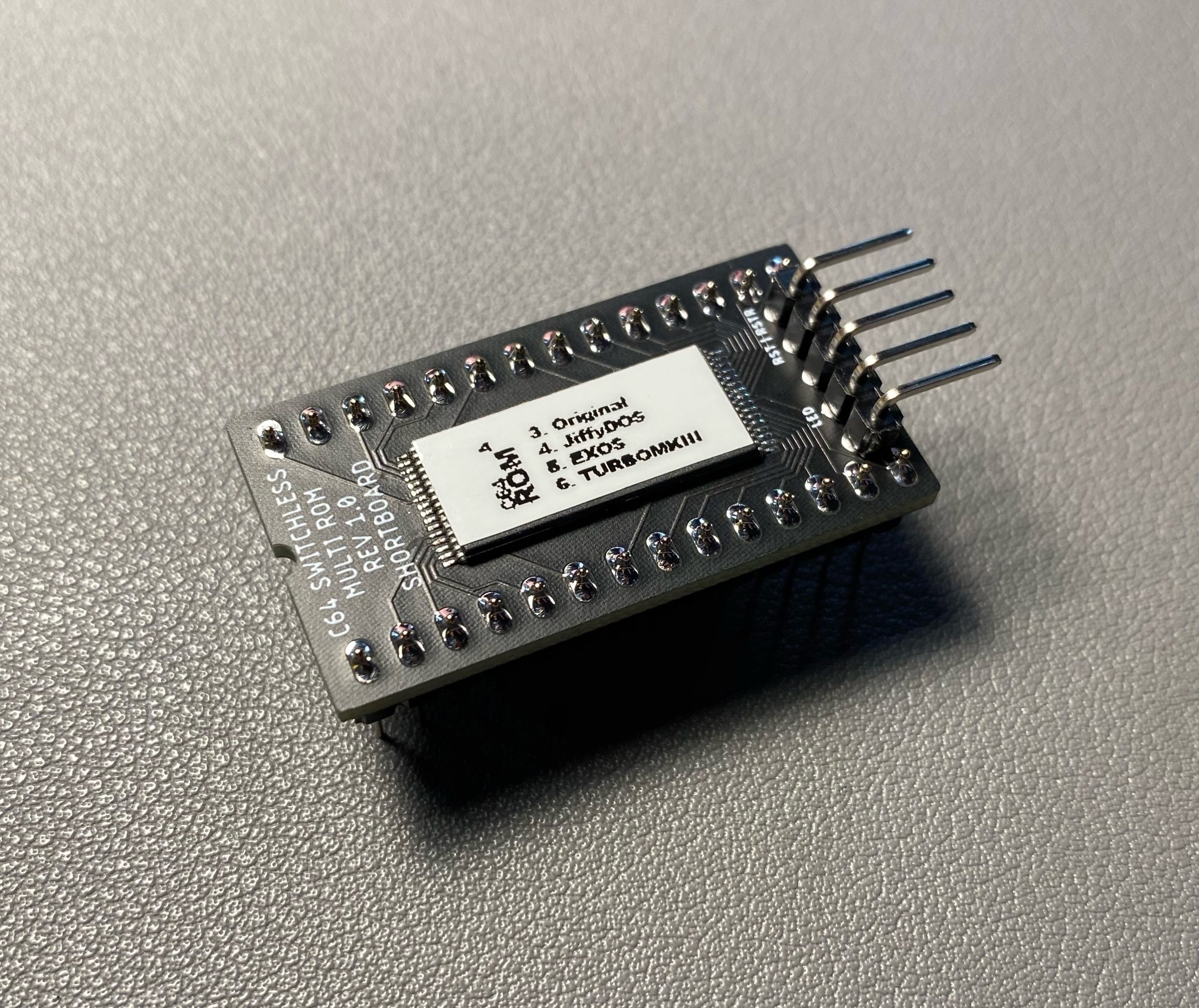

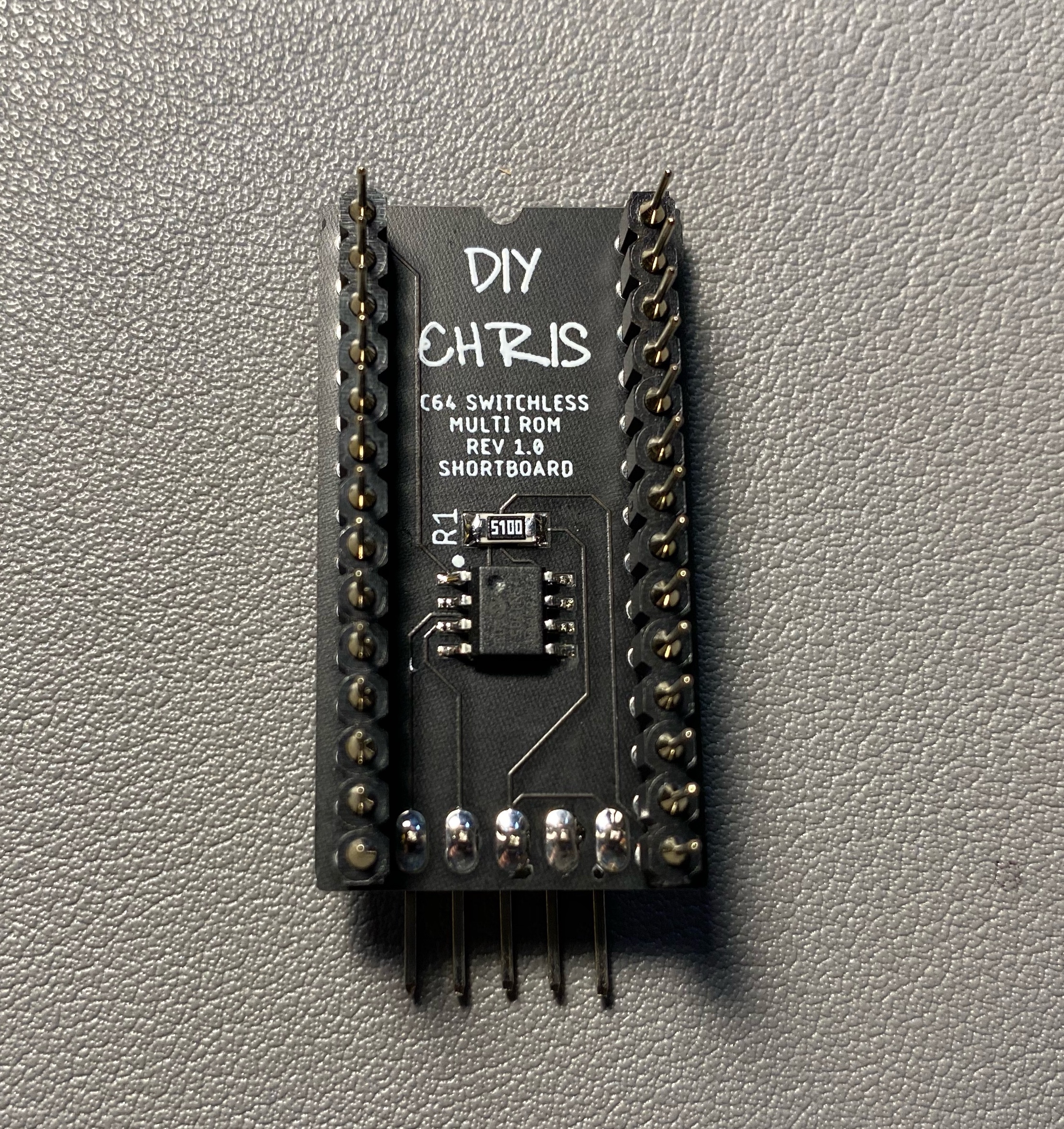
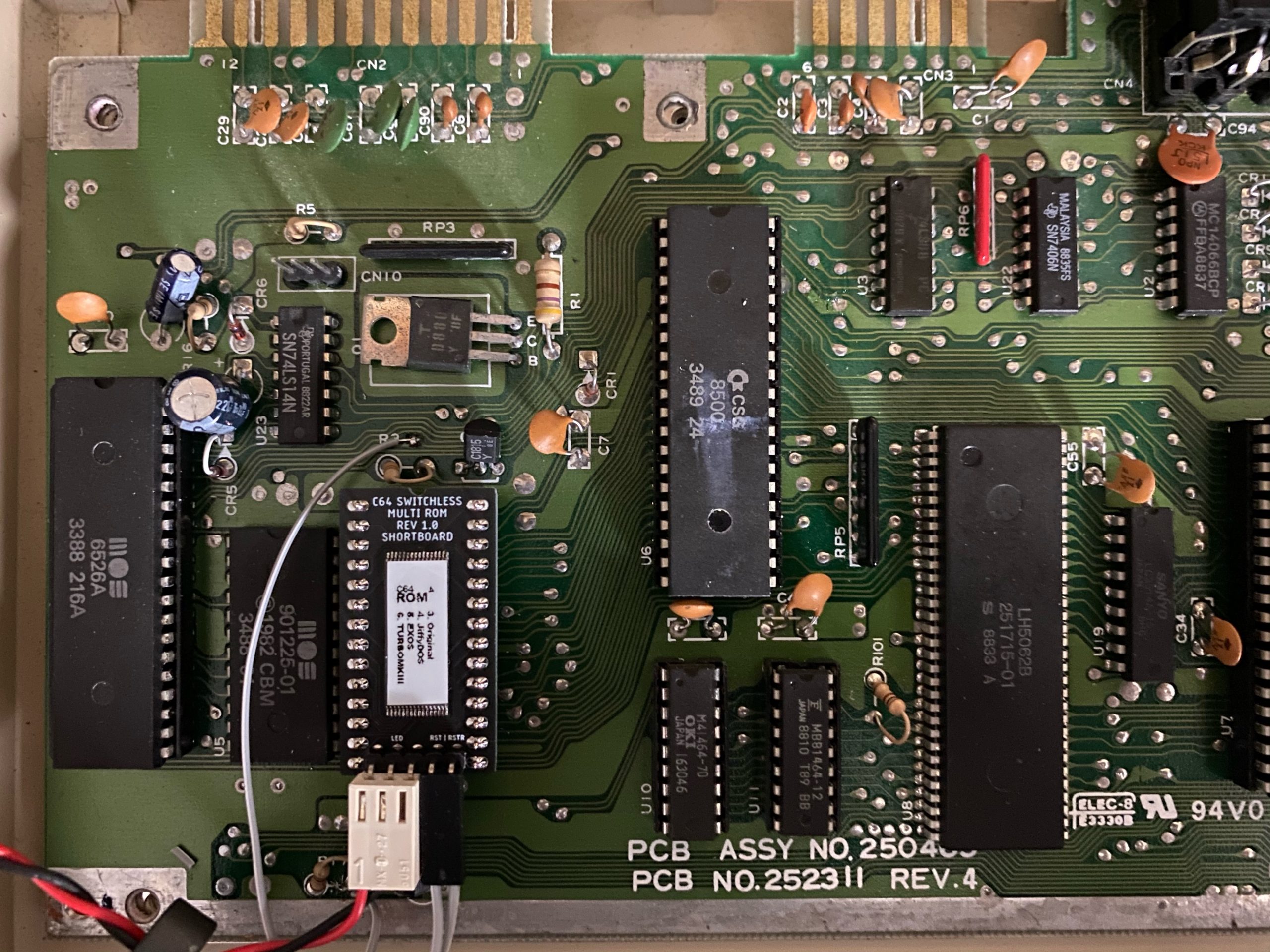
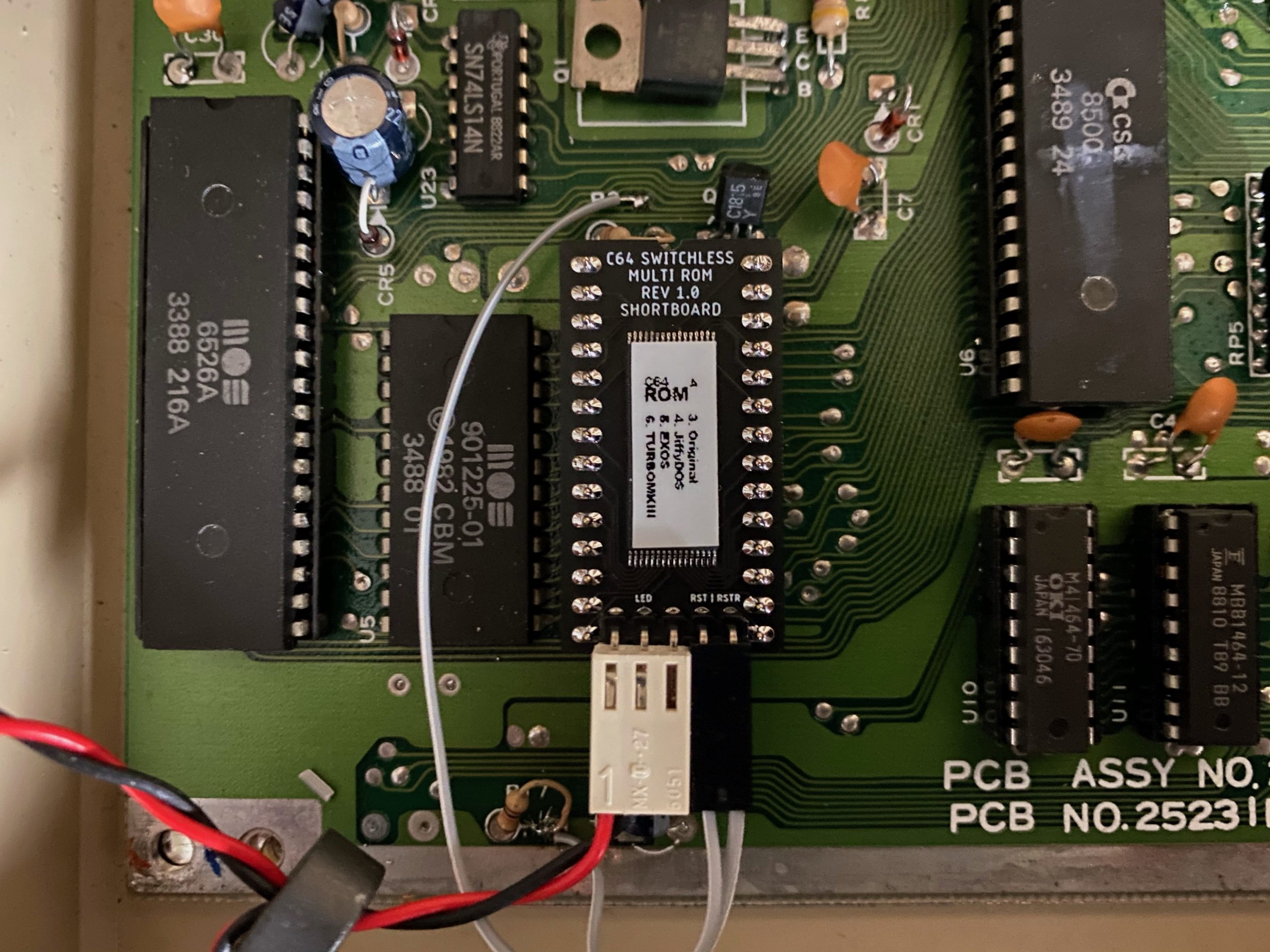
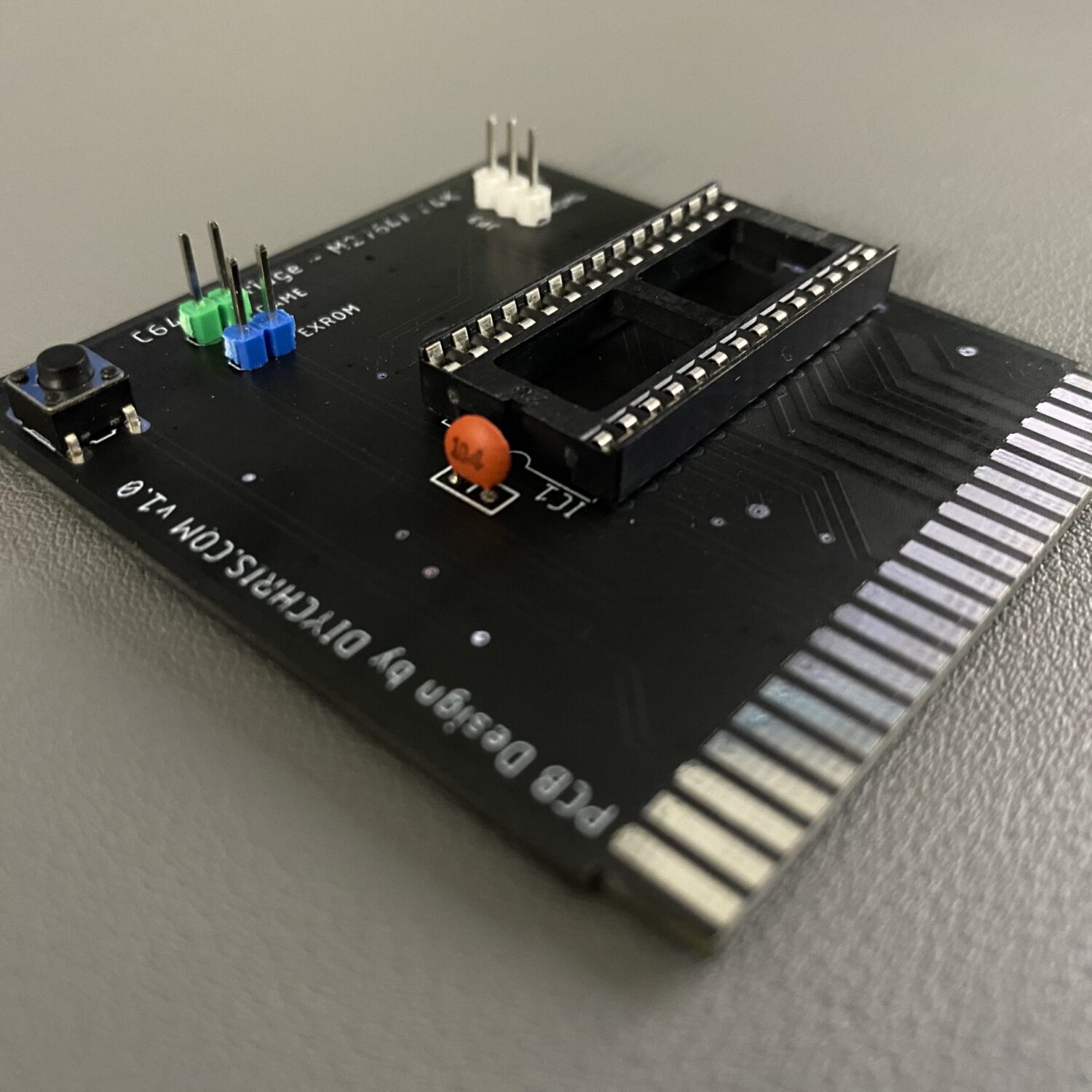
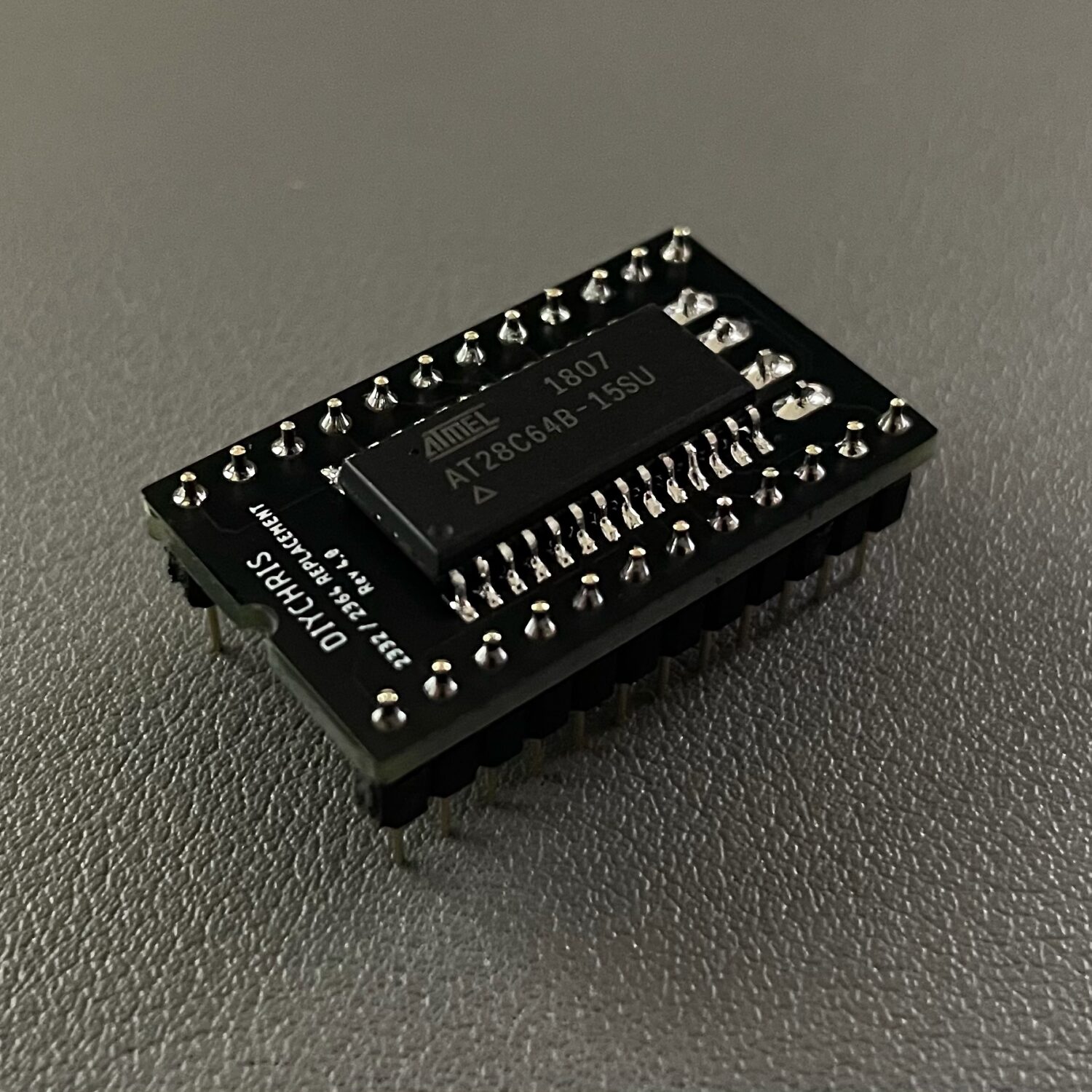
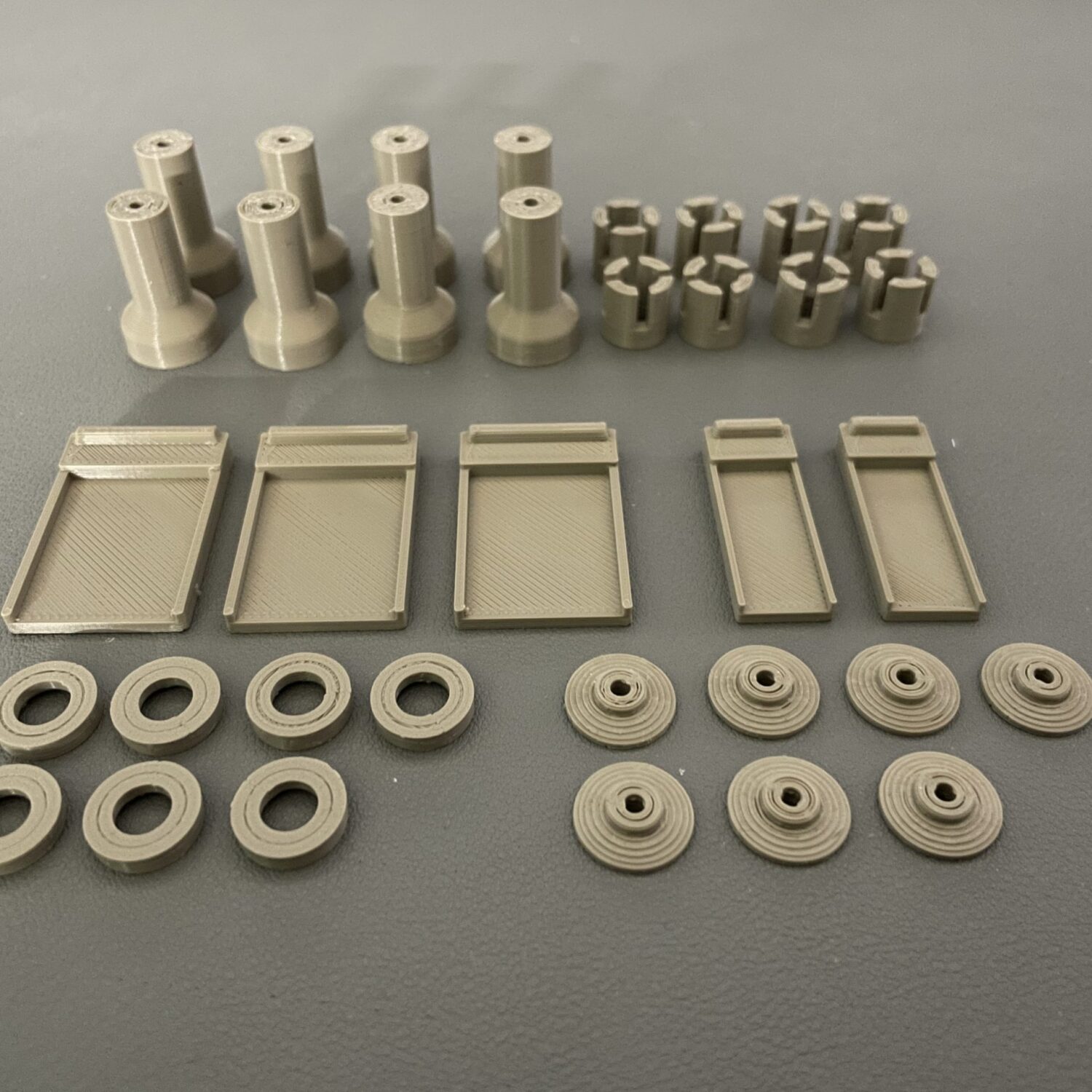
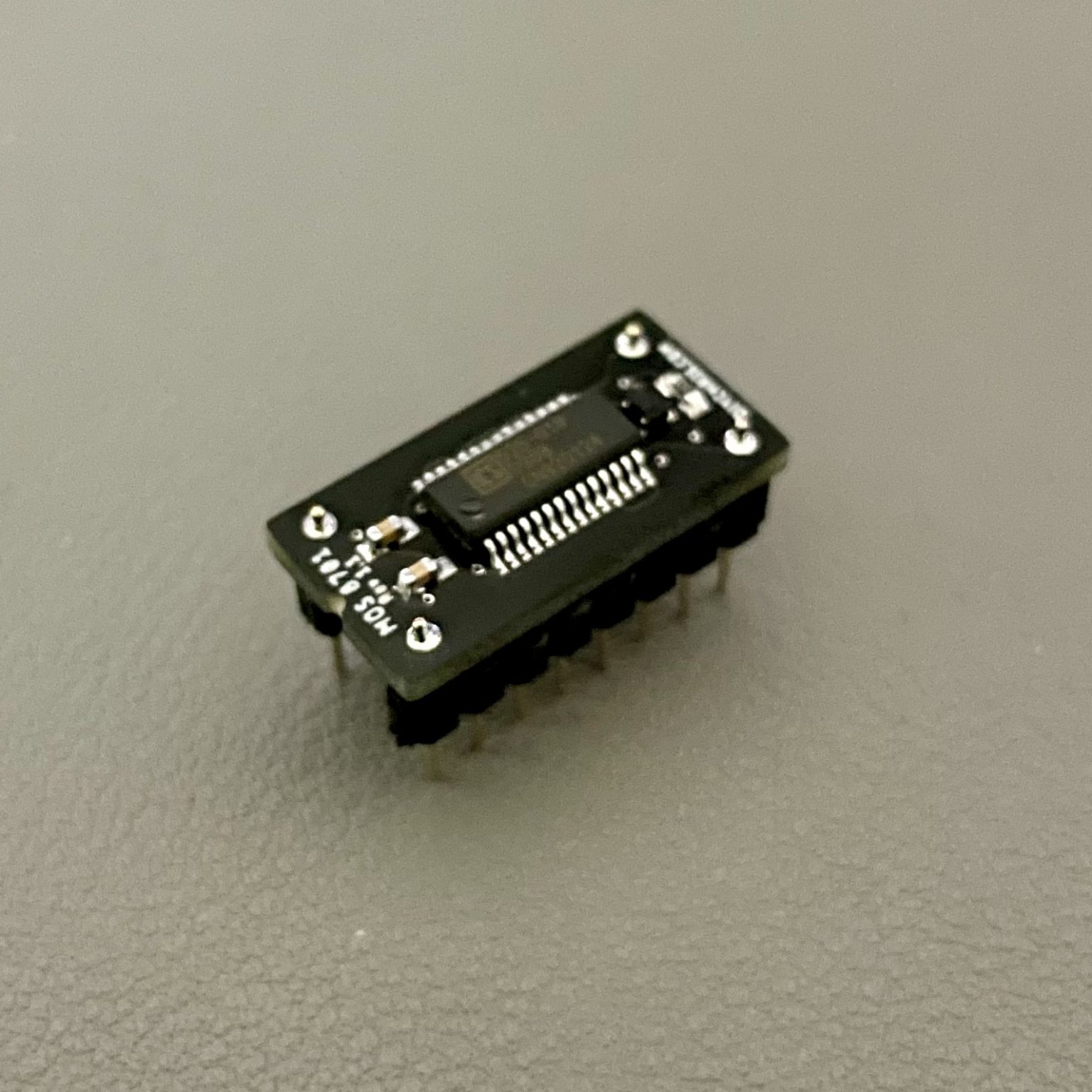
Reviews
There are no reviews yet.