The Commodore 128 SRAM Module was designed to replace all DRAM memory chips in the Commodore 128 in one module.
This module requires the removal of all 16 DRAM modules soldered to your C128. The best way to install this module then is to replace your current DRAM chips with sockets. Once the sockets are installed, carefully align the pins and only when you are certain that all of the pins are aligned properly press down on the corners to insert.
If you need to remove the module make sure to apply even pressure on all sides. The machined pins used on these boards are gentle on your sockets but are very easy to break if bent passed their stress point.

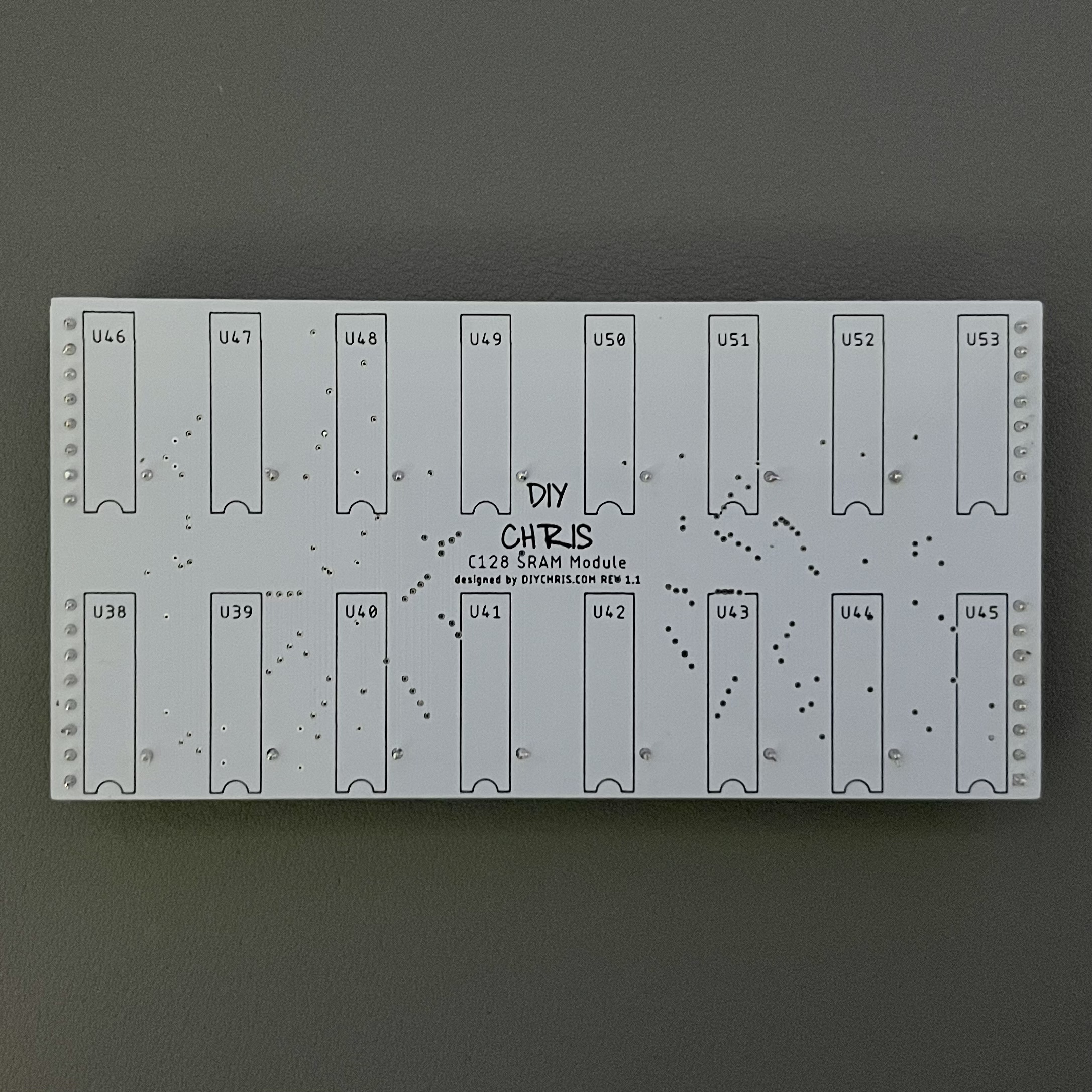
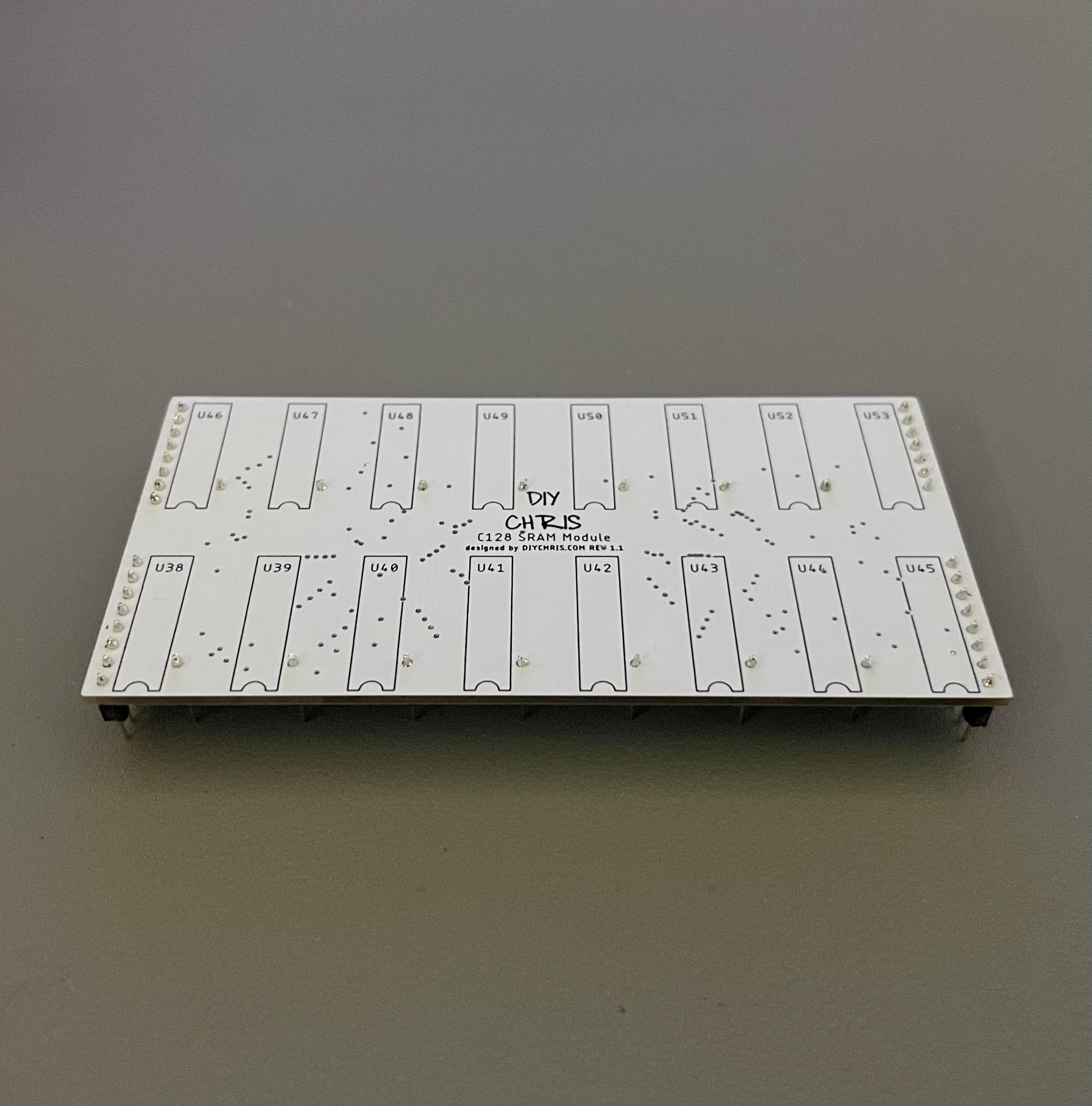
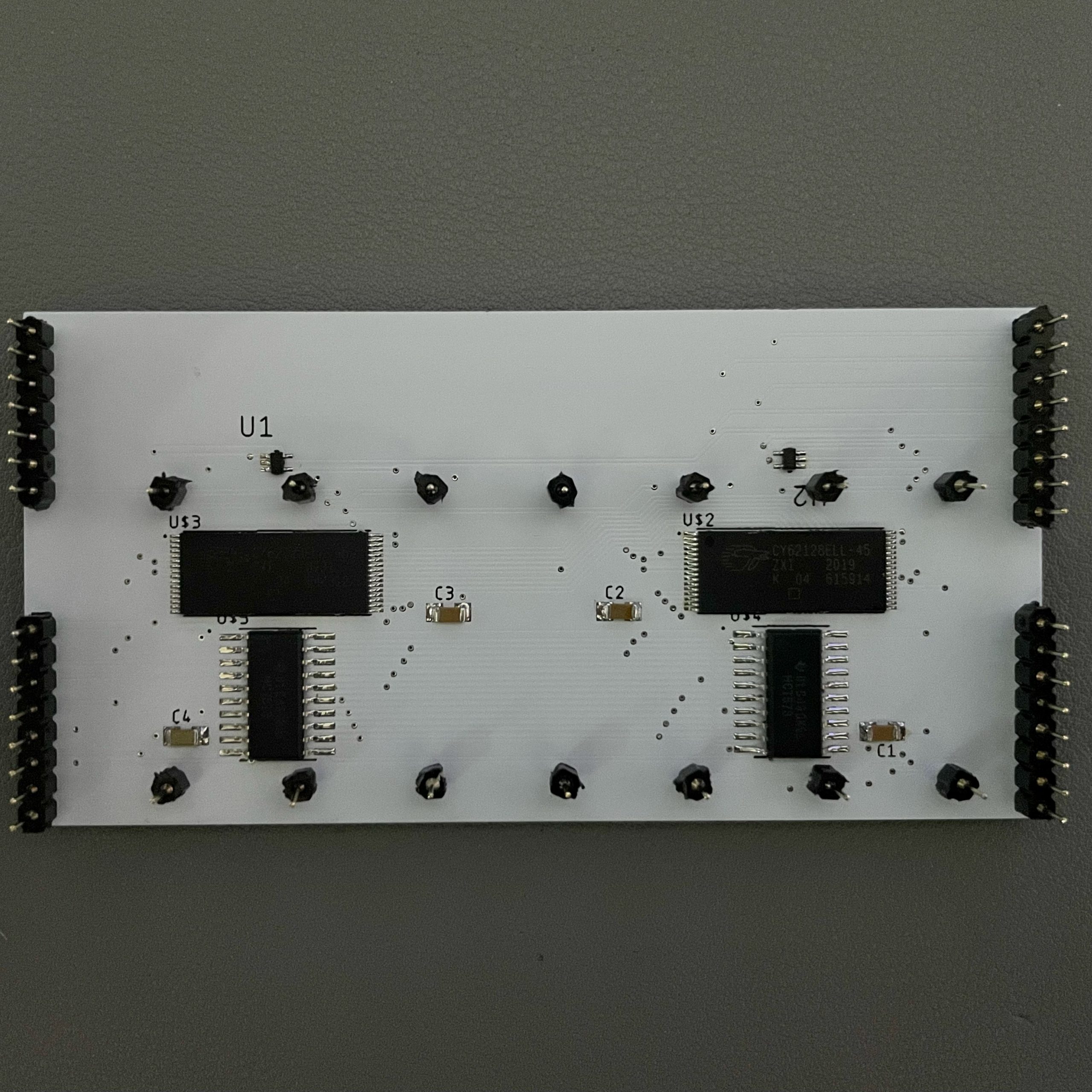
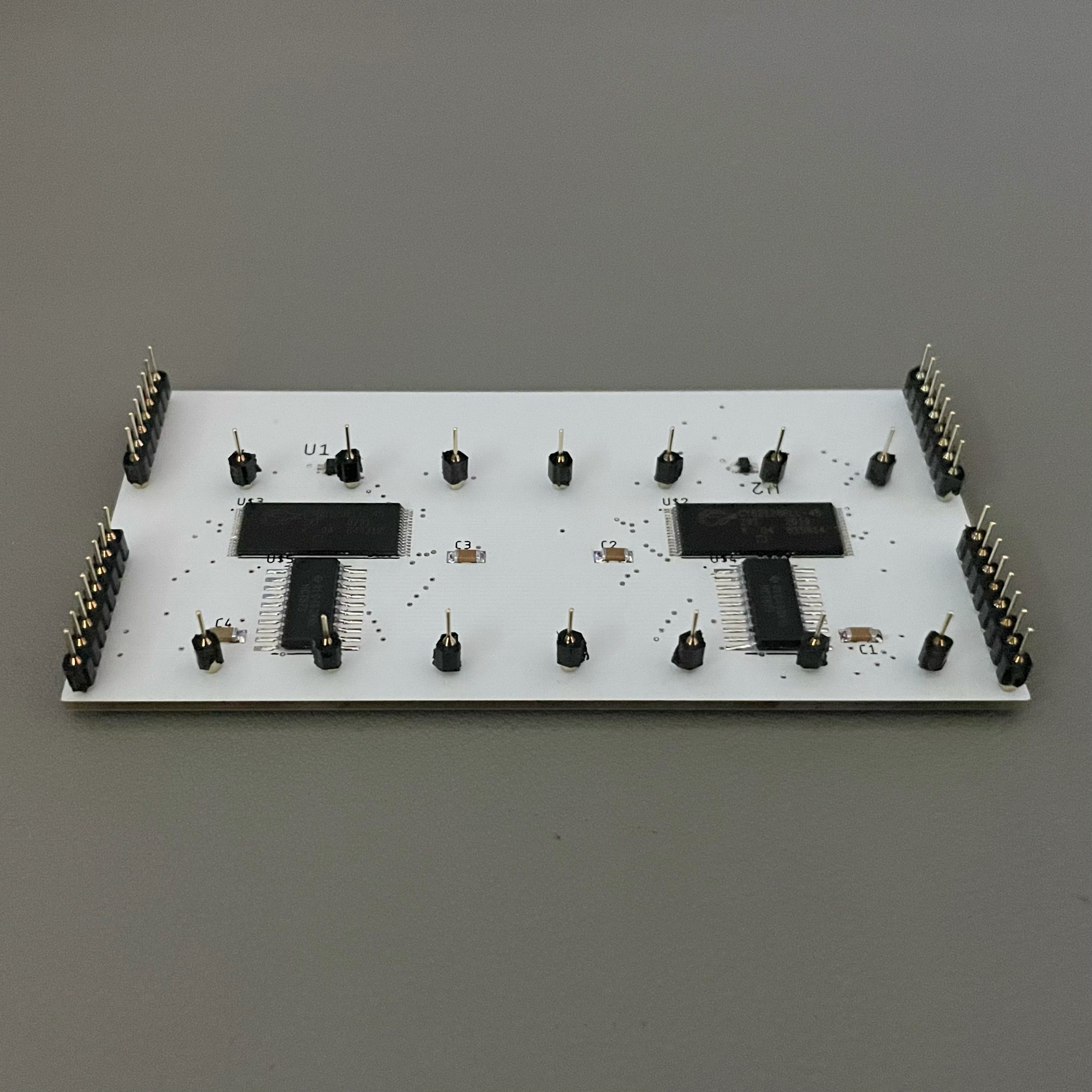
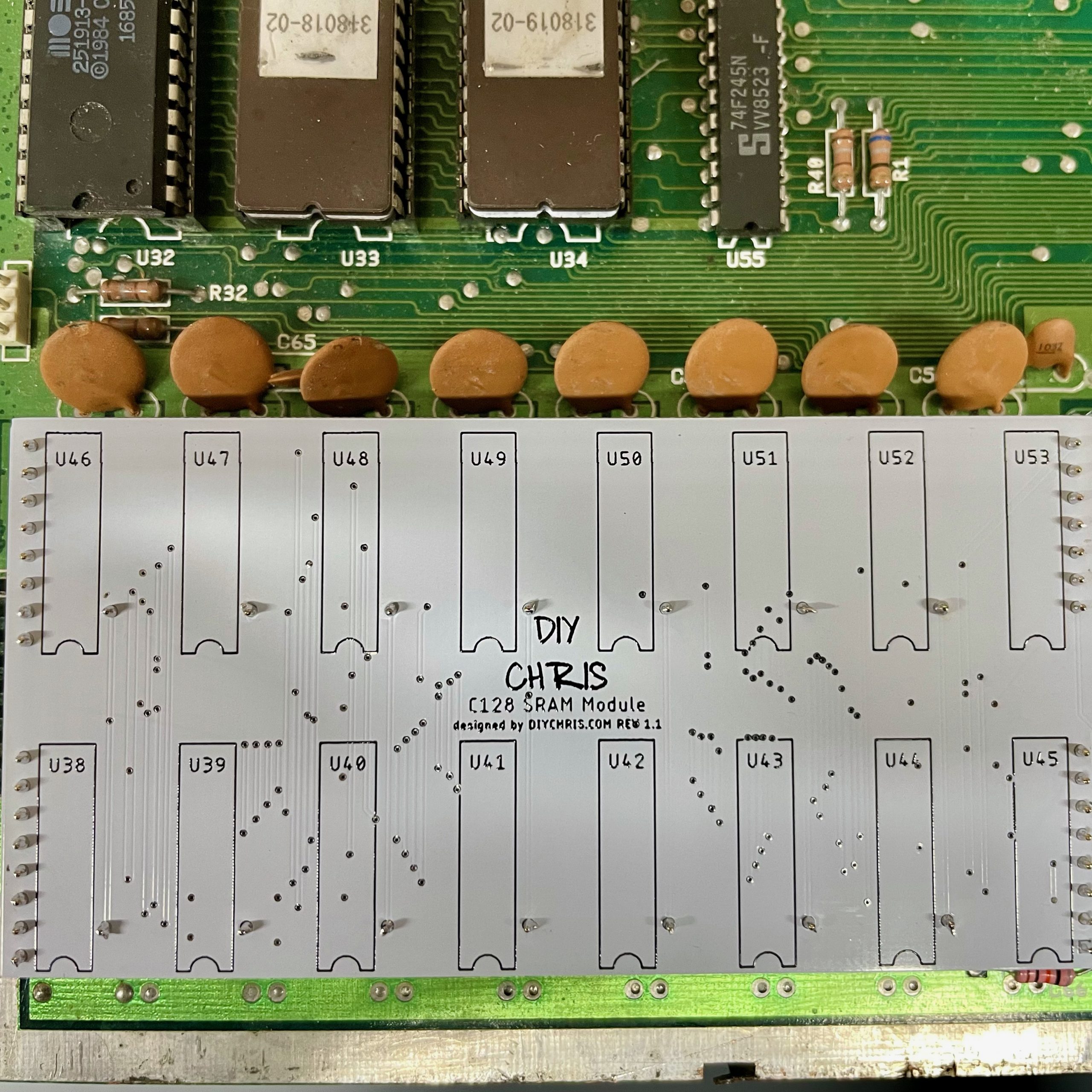


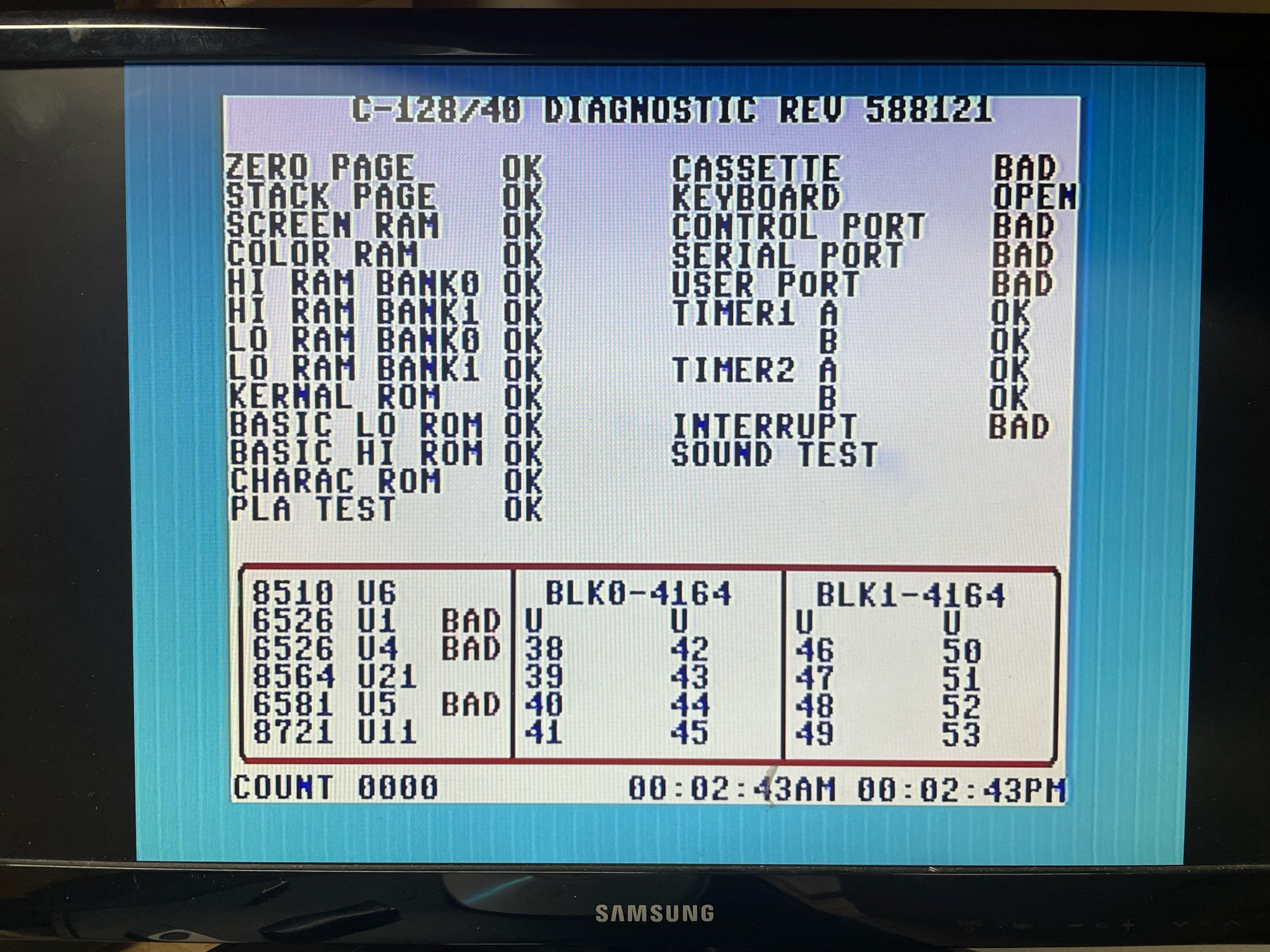
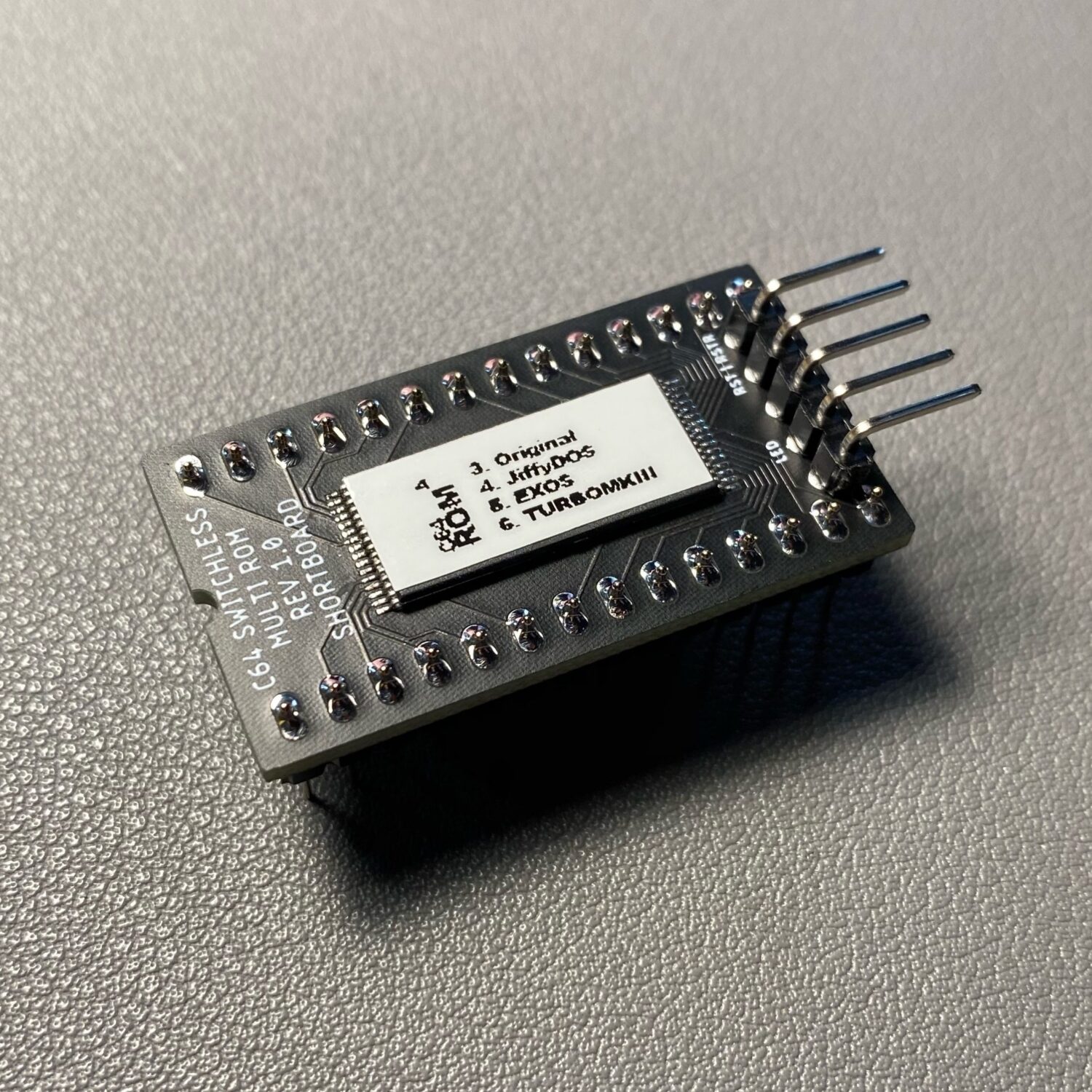
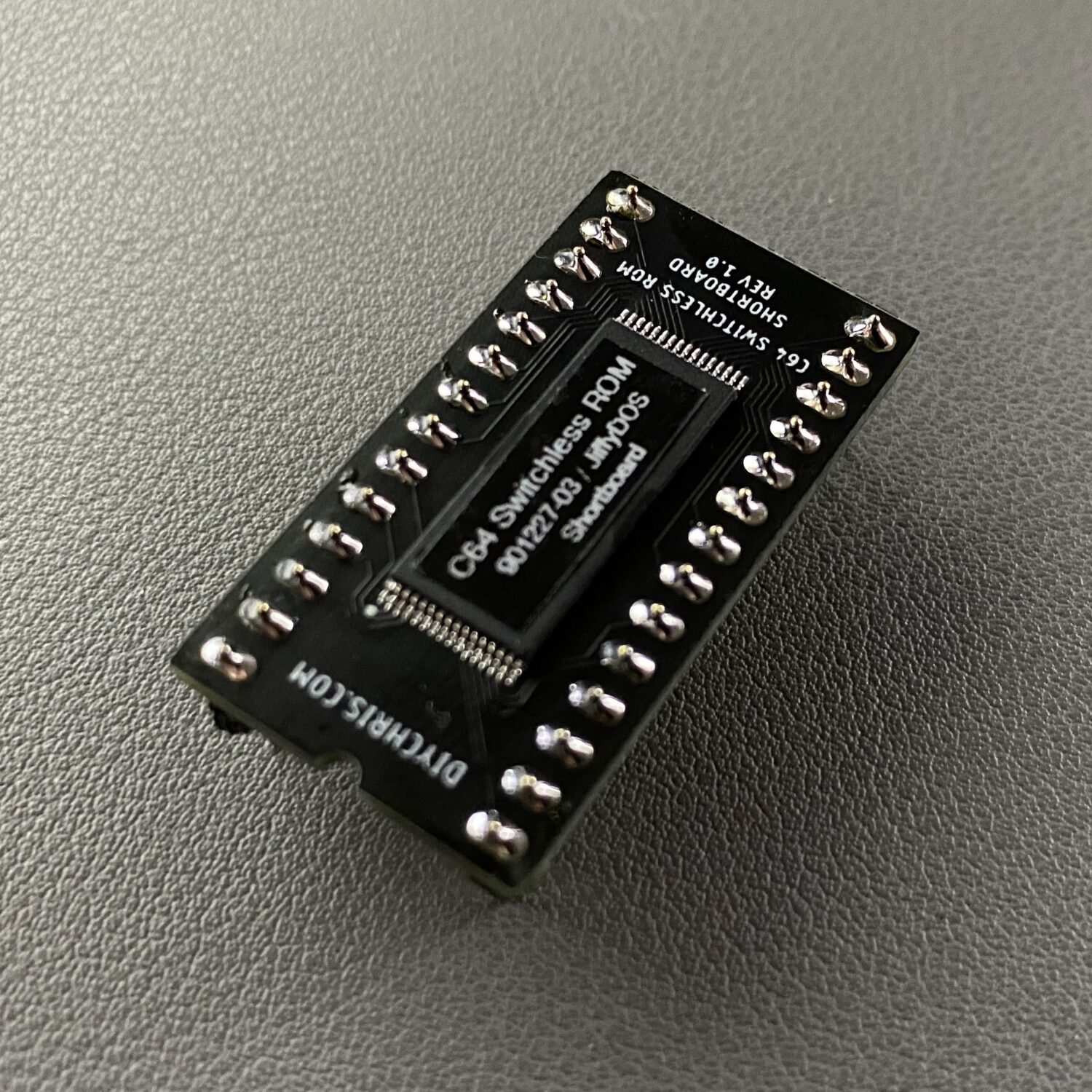
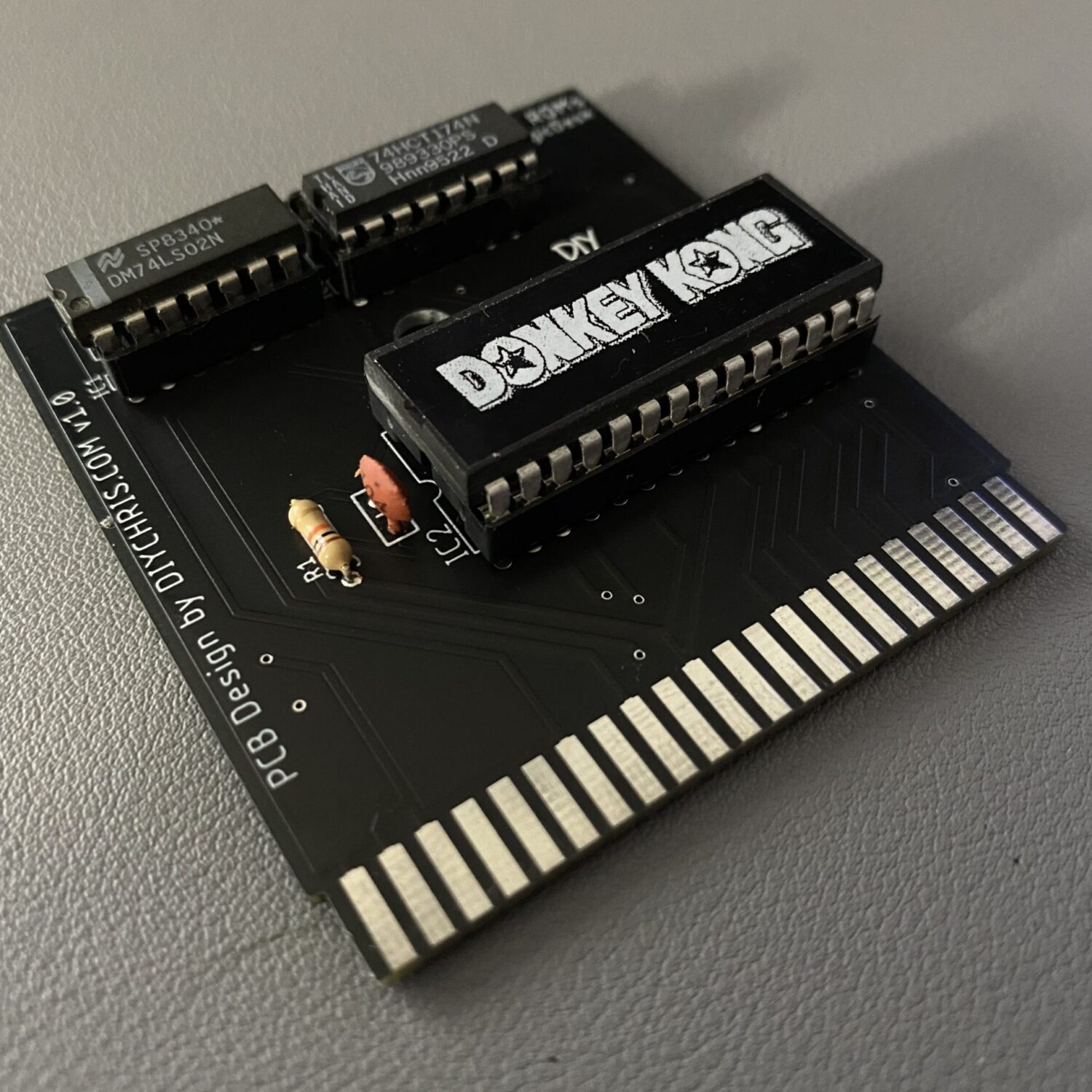
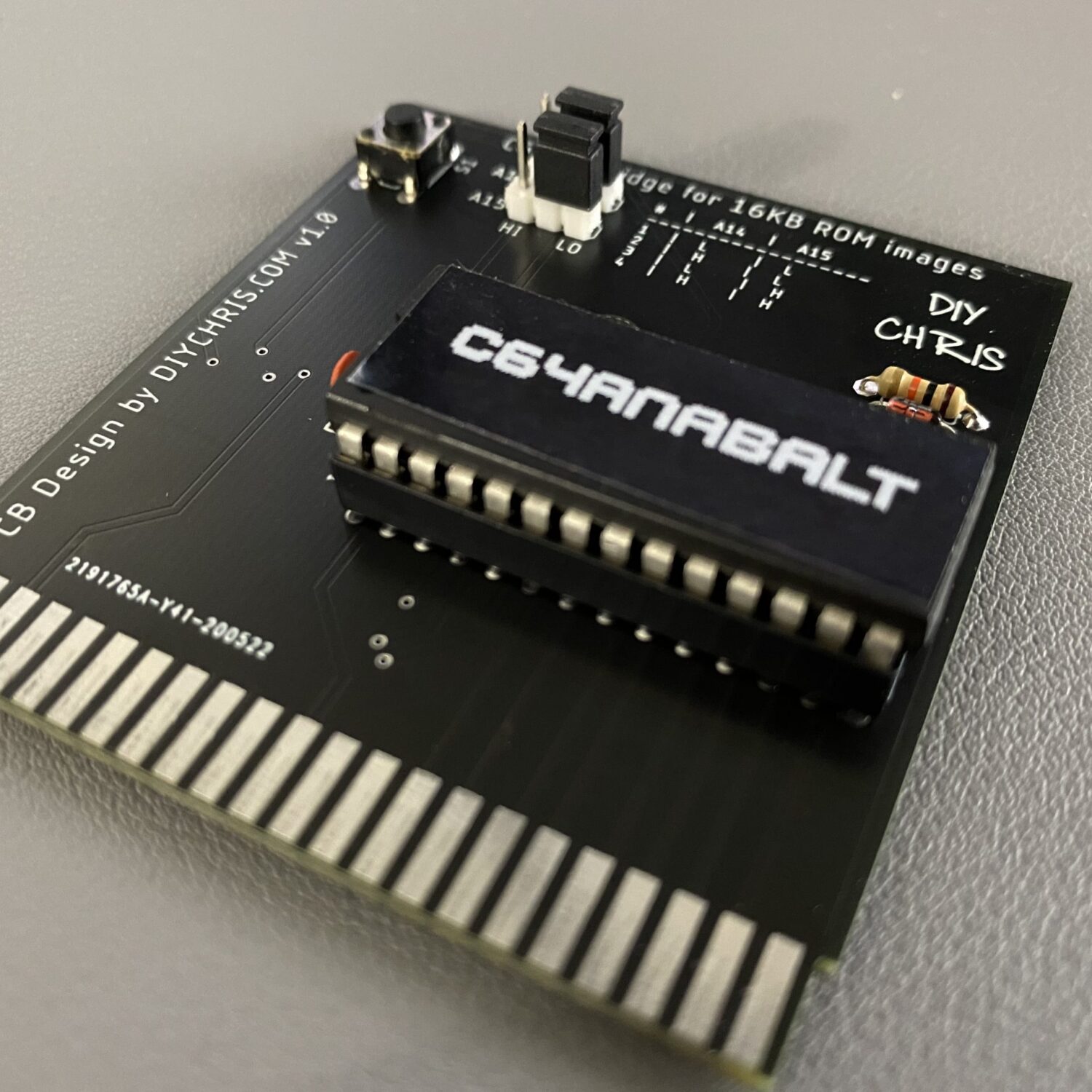
Reviews
There are no reviews yet.